Create custom error pages
Custom error pages are easy to manage in Quant, whether in traditional CDN or static delivery modes.
Note: The content of error pages may be cached for up to 5 minutes. Please allow time for changes to display.
Custom error pages (CDN / Proxy mode)
Section titled “Custom error pages (CDN / Proxy mode)”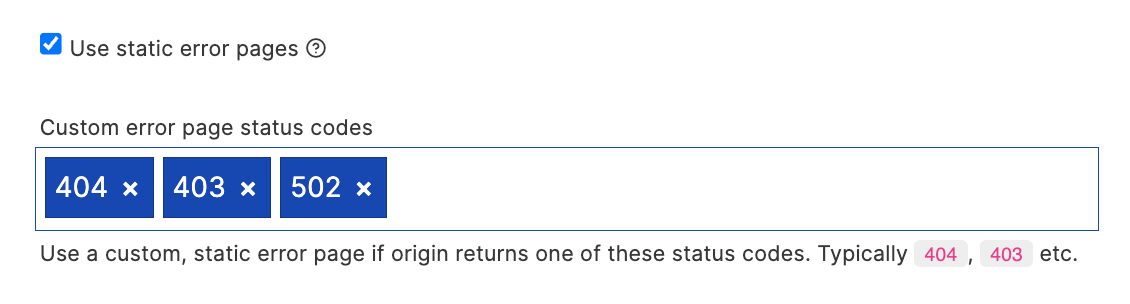
In your Page Rule responsible for proxying content enable the “Use static error pages” option, and provide a list of status codes you wish to enable custom error pages for.
For each of the status codes, you can provide custom page content as per the instructions below for static / Jamstack error pages.
These pages should be saved to a route in the format: _quant[STATUS_CODE], for example:
- 404:
_quant404 - 403:
_quant403 - 502:
_quant502
Custom 404 error pages (static / Jamstack)
Section titled “Custom 404 error pages (static / Jamstack)”Custom error pages are easy with Quant. Any content pushed to QuantCDN with the special /_quant404 route will become the active 404 page.
Create via the Quant Dashboard
Section titled “Create via the Quant Dashboard”You can create custom 404 content directly via the Quant Dashboard using the WYSIWYG or Code editors. Remember to save under the special _quant404 route.
WordPress
Section titled “WordPress”- Set the 404 page in QuantCDN settings (Settings > QuantCDN) - for example
/path/to/404-page. - Ensure the 404 page is pushed into Quant (Batches > Custom routes and 404 page)
- From now on any change to the 404 page content will automatically update the 404 error page in QuantCDN
Drupal
Section titled “Drupal”- Ensure the 404 configuration is set in Drupal (Configuration > Site Information > Default 404 page)
- When the node is updated or a seed takes places the 404 page will be updated
Static Generators
Section titled “Static Generators”Ensure you have content under the /_quant404 path (for example, /_quant404/index.html) before running quant deploy.
Custom WAF error pages
Section titled “Custom WAF error pages”WAF error pages can be controlled in the same way as the static / Jamstack approach. The following error pages are supported:
_quant_waf_403: Override the default WAF block (403 Status) error page_quant_waf_429: Override the default rate limiting (429 Status) error page
