Page Rules
Page Rules allow you to configure powerful traffic routing rules to your projects.
This can be used to proxy specific assets or URL paths to your own servers, implement complex redirection rules, or require authentication for sections of your site.
You can have any number of rules, the first match will win. Simply drag and drop rules to change the priority order.
If no rules match, then Quant will serve the content as per normal.
Matching criteria
Section titled “Matching criteria”Domain and URL
Section titled “Domain and URL”The first part of creating a new rule is to configure a matching pattern.
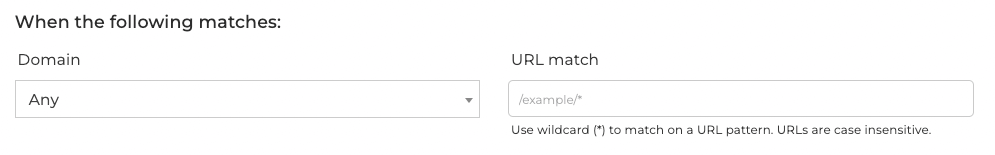
It may apply to all domains attached to a project, or specific domains.
The URL match field should be a relative path (e.g /path/to/match) and is case insensitive.
Wildcard matches and captures
Section titled “Wildcard matches and captures”You can create complex matching patterns by using the wildcard character (*). These matches can be captured and reused in the resulting action.
With this flexibility you can create many complex rule sets, for example:
- Match content under
/private/files/*and apply an authentication shield - Match content at
*and proxy the entire domain (traditional CDN) - Match content at
/api/v1/*and proxy to an API microservice (optionally enforcing cache-time on the response) - Match content at
/api/v2/*and proxy to a separate API microservice - Match content at
/views/ajax/*and proxy to a backend server athttps://backend-server.domain.com/views/ajax/$1with no cache lifetime - Match content at
/blogs/*/category/*/posts/*and redirect to/categories/$2/year/$1/$3 - Match content at multiple URL paths
/blogs/*and/posts/*and proxy all traffic back to origin server at (https://backend-server.domain.com/$*) - Detect content from VPN or cloud hosting providers and require a successful challenge response to proceed
In the above examples you can see wildcards can be used to match on part of the URLs. The resulting captures can be re-used whereby $1 refers to the first match, $2 refers the second and so on.
Country matching
Section titled “Country matching”Use the “Country” match criteria to specify which countries the rule should apply to. You may use either the “Country is one of” or “Country is not one of” selectors to refine.
When using the geo-based matching criteria a special Vary header will automatically be emitted to ensure caching is still active on a regional basis.
Request method matching
Section titled “Request method matching”Use the “Request method” match criteria to specify which incoming HTTP request method to apply the rule to (e.g GET vs POST requests).
You may use either the “Method is one of” or “Method is not one of” selectors to refine.
Traffic source matching
Section titled “Traffic source matching”Use the “Traffic source” match criteria to match on the incoming traffic source. This may be useful to tailor a response depending on where the traffic originates. Traffic sources include:
- TOR exit node
- TOR relay node
- Cloud computing services (e.g AWS, Azure, Google Cloud)
- Web security cloud providers (e.g Zscaler, Scansafe, Onavo)
- DNS proxies
- VPN services
- Web browser proxies
These traffic sources are generally less trusted and are often used in conjunction with other matching criteria to tailor a response, such as a bot challenge or denial of access.
User Agent method matching
Section titled “User Agent method matching”Use the “User agent” match criteria to match on the incoming User-Agent header. This may be useful to tailor a response depending on the type of device, or to treat bots or crawlers differently to regular site traffic.
IP Restrictions
Section titled “IP Restrictions”Use the “IP restrictions” match criteria to control traffic based on individual IP addresses (e.g 200.100.20.111) or ranges (CIDR notation, e.g 202.100.20.1/16).
Only with cookie
Section titled “Only with cookie”You may optionally control traffic flow based on the presence of a specific cookie name. This may be useful to apply different rules to authenticated vs. public traffic.
For example:
- A Drupal site may allow access to administrative pages when
SSESS*cookie is present - A WordPress site may allow access to administrative pages when
wordpress_logged_in_*cookie is present - Without this cookie present, Quant could serve entirely static traffic without touching backend servers
Actions
Section titled “Actions”The action refers to the response Quant will take if the pattern matches.
A proxy will function in the same way as a traditional CDN would, making a backend request to an origin server and serving the resulting content, optionally caching the result at the edge.
For more detail and configuration documentation, see the CDN Proxy page.
Redirect
Section titled “Redirect”Redirection will allow for content to redirect internally (relative) or externally (absolute).
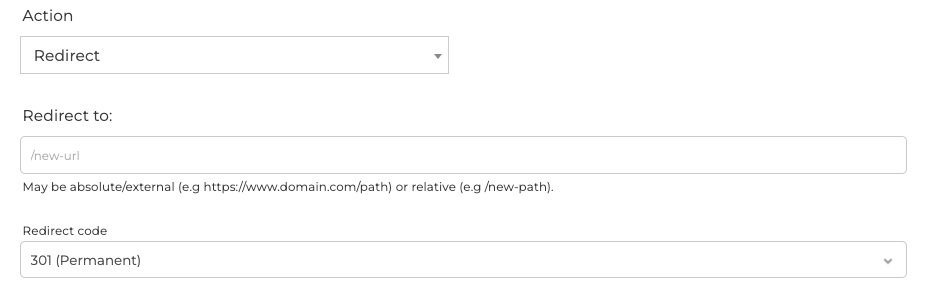
- Redirect to: is the relative or absolute URL to redirect to. You may use captured values (e.g
$1) in the redirection. - Redirect code: is the status code to issue with the redirect (permanent or temporary).
Authentication
Section titled “Authentication”Authentication allows you to password protect areas of your site with basic authentication.
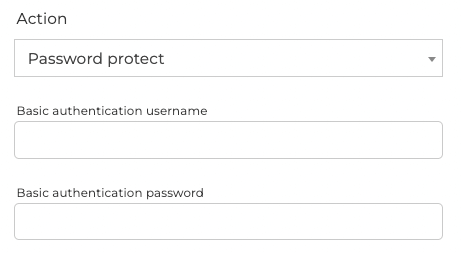
Custom response headers
Section titled “Custom response headers”For certain areas of your site, or based on other criteria, you may wish to inject different response headers.
These headers may be related to cacheabililty of content, security headers, or some other controls that make sense to control with more granularity.
Custom response
Section titled “Custom response”A custom response allows you to serve simple markup and set the status code.
Some example use-cases:
- Serve a custom “403 Forbidden” content response to certain geographies
- Serve a temporary “under maintenance” content response during an outage or server maintenance
- Serve a
.well-knownresponse for validating a particular content route
Serve existing static content
Section titled “Serve existing static content”You may wish to serve static content from our static edge store for certain routes, or based on other criteria.
Some example use-cases:
- Serve pregenerated static content to crawlers/bots, otherwise proxy to origin
- Serve static content for specific domains or routes, otherwise proxy to origin
- Serve static content for specific geographies, HTTP methods, or any other incoming match criteria
Enter the path to the static content you wish to serve (e.g /about), or enter the special /$* value to serve static content from the same path as the incoming request.
Execute serverless function
Section titled “Execute serverless function”Serverless functions are snippets of code that can execute dynamically at edge.
Enter the function UUID to trigger a serverless function based on the incoming match criteria.
Execute serverless content filter
Section titled “Execute serverless content filter”Content filters allow dynamic code to execute over the returned response before sending to the client.
This allows you to manipulate the response prior to serving content to your end users.
Bot challenge
Section titled “Bot challenge”A bot challenge allows you to require a successful challenge response before serving content.
This is an effective measure against bots and crawlers while allowing genuine traffic to pass through with minimal friction.
There are two types of bot challenge available:
- “Checkbox” challenge - a visual challenge that must be completed before access is granted
- “Invisible” challenge - a Javascript challenge that must be completed before access is granted that does not require any user interaction
You may also configure the verification TTL (time-to-live) in seconds, after which the challenge must be completed again.
The challenge TTL is also configurable, which specifies how long a user has to complete the challenge.
